Adding fields
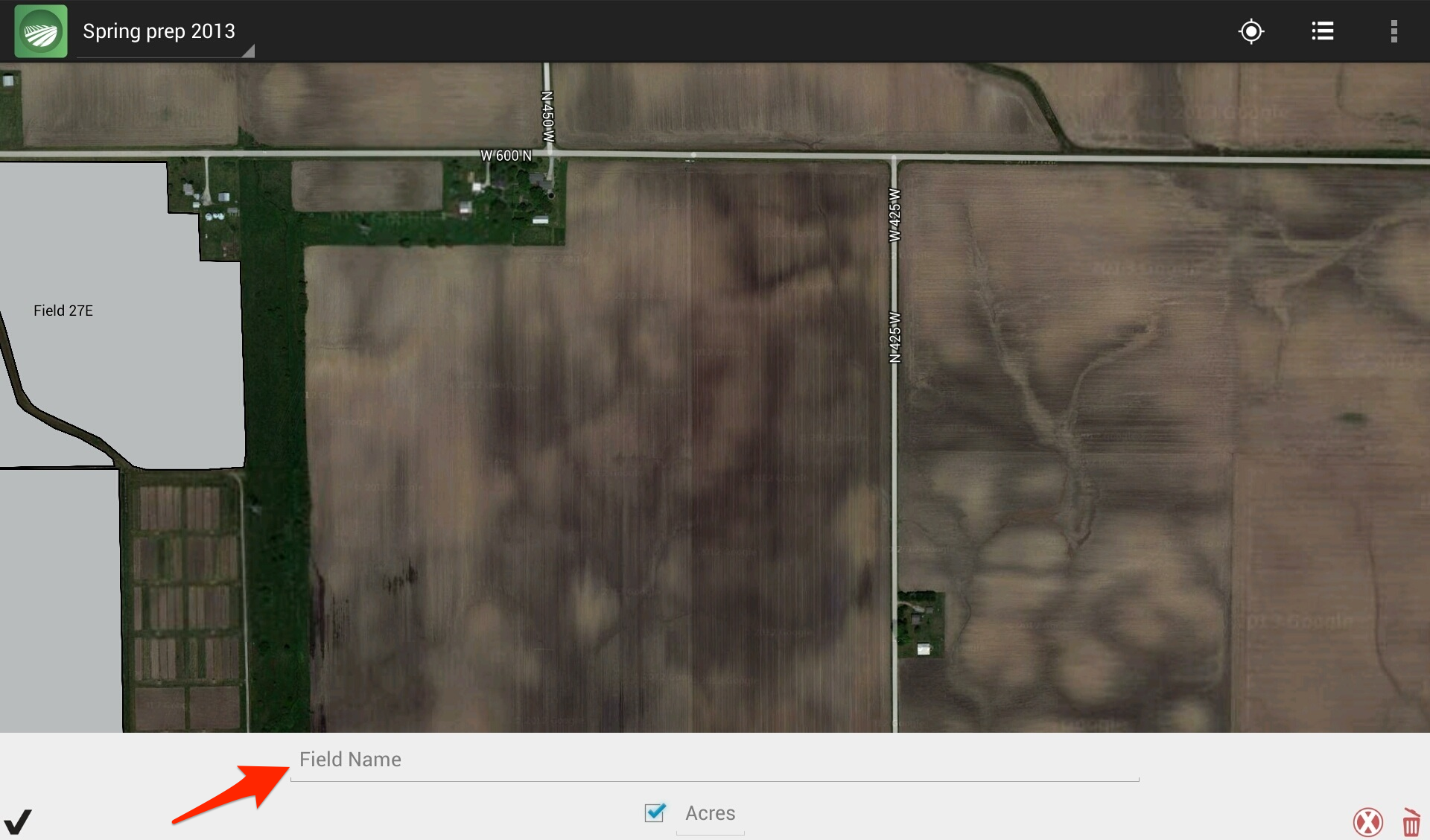
Start by giving your field a name.
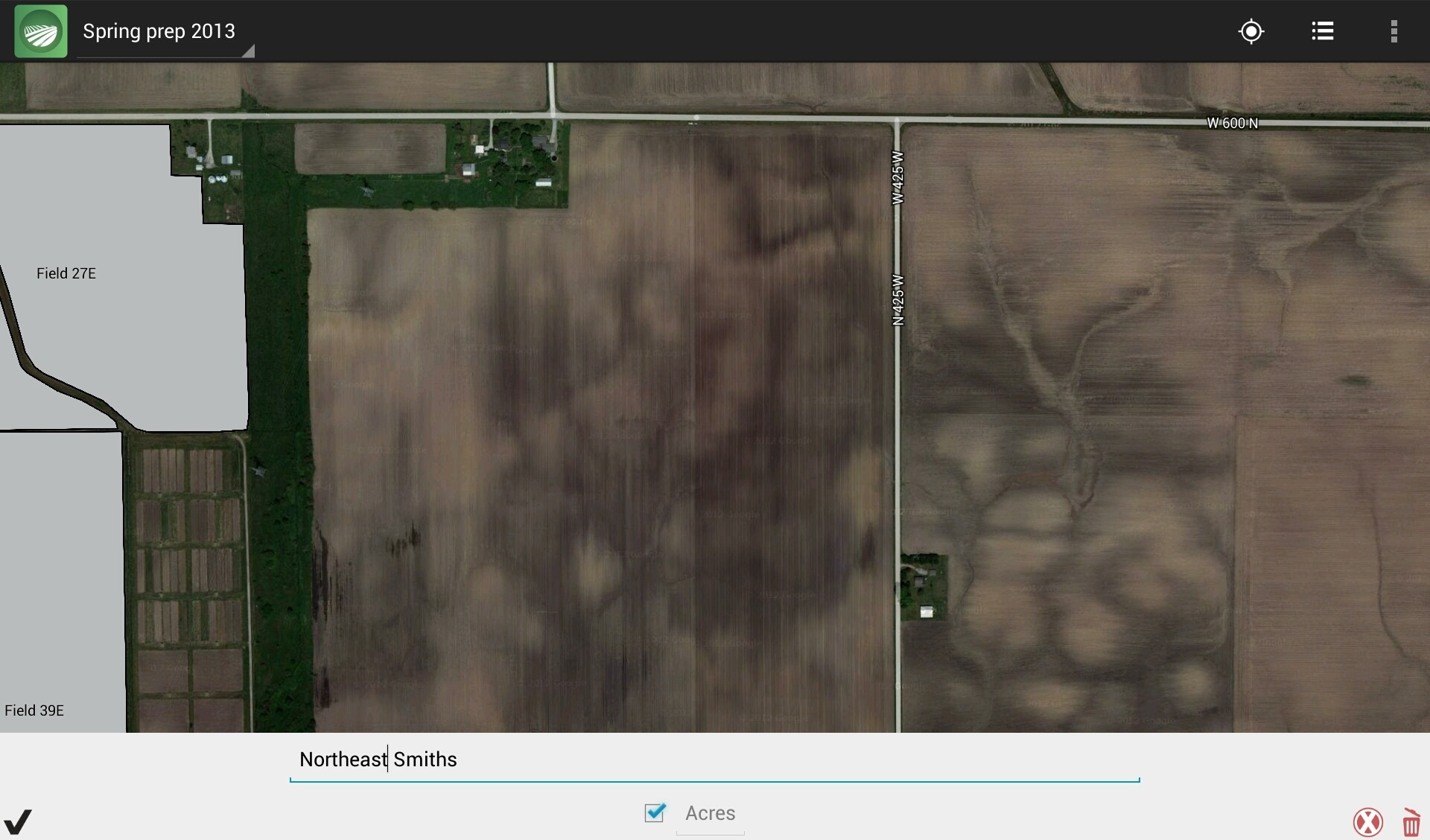
After your field is named, you can start to outline your field by tapping the corners of the field.
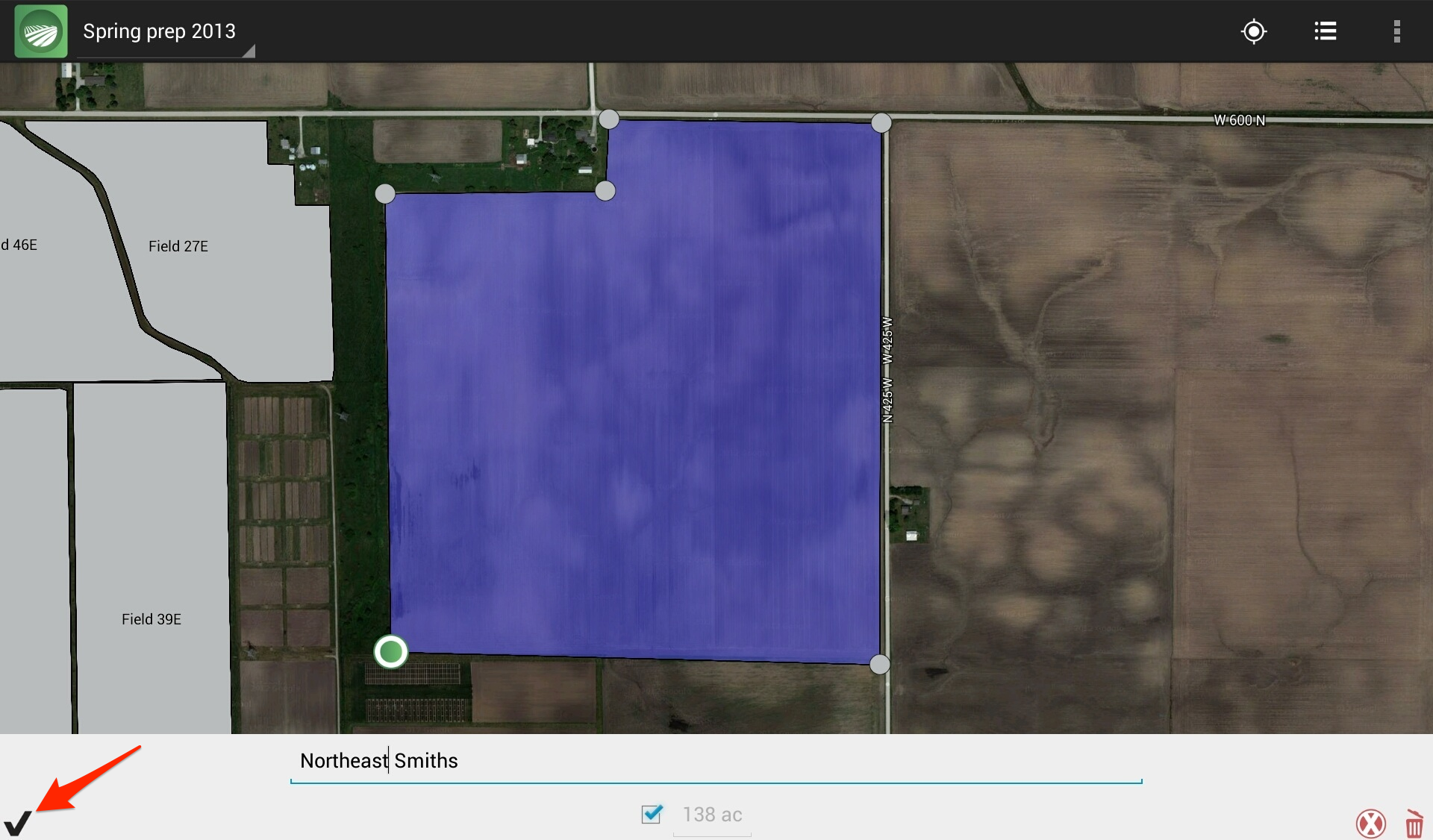
You can zoom the map in to precisely place the pins on the corners. Use as many pins as you need to define the field boundaries, and when you're done tap the black check mark to continue. We'll calculate the area of the field from the boundaries, but if you want to change the number just type the correct area into the text box where we've esitmated the size.
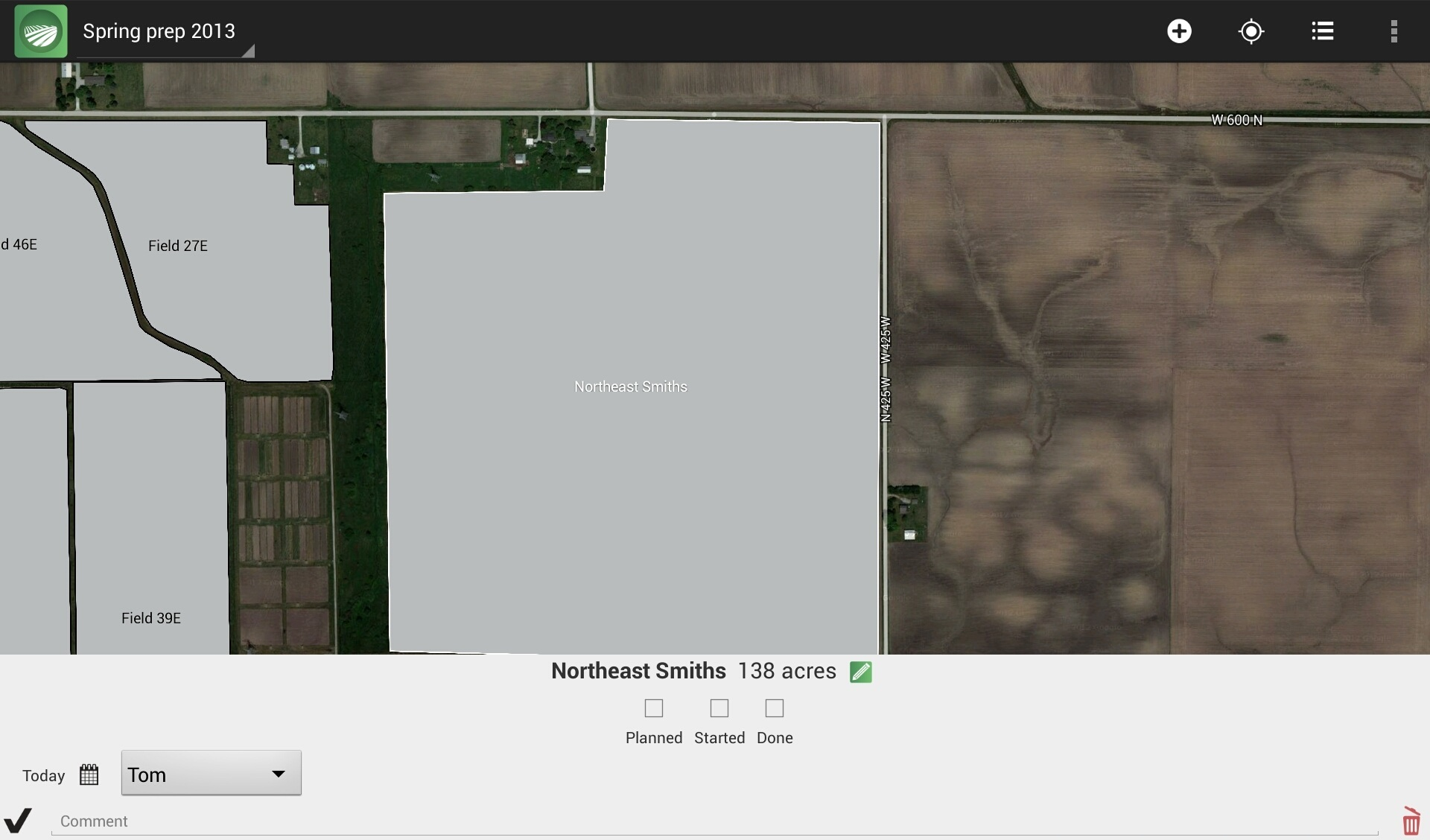
After the field boundaries have been accepted, the field will appear in gray and the operation menu will slide up. You can record a tillage operation using this menu. Other tutorials explain how to add an operation record and add new operators.