Changing Trello users
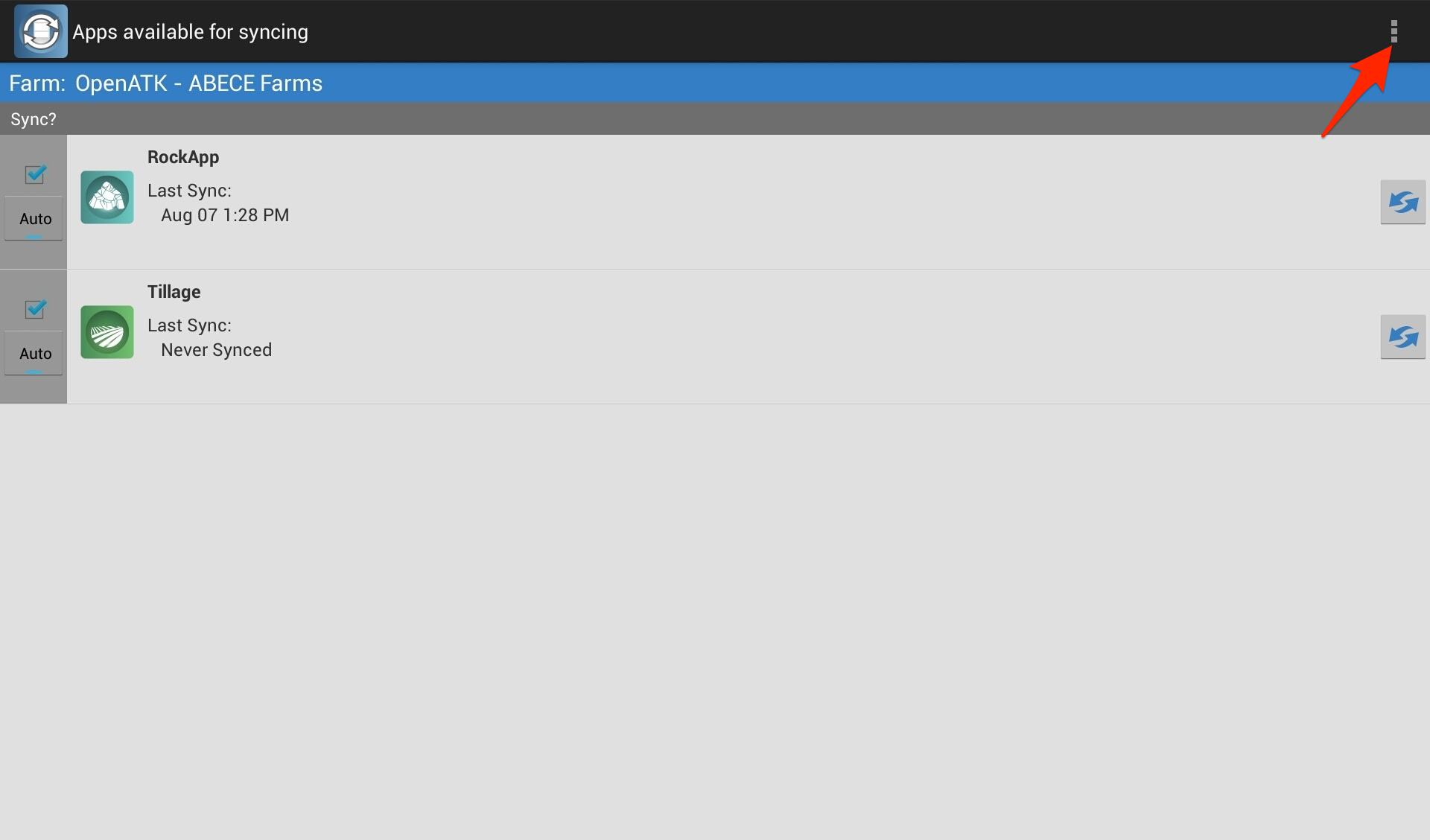
Tap the overflow icon on the right side of the action bar to find the settings.
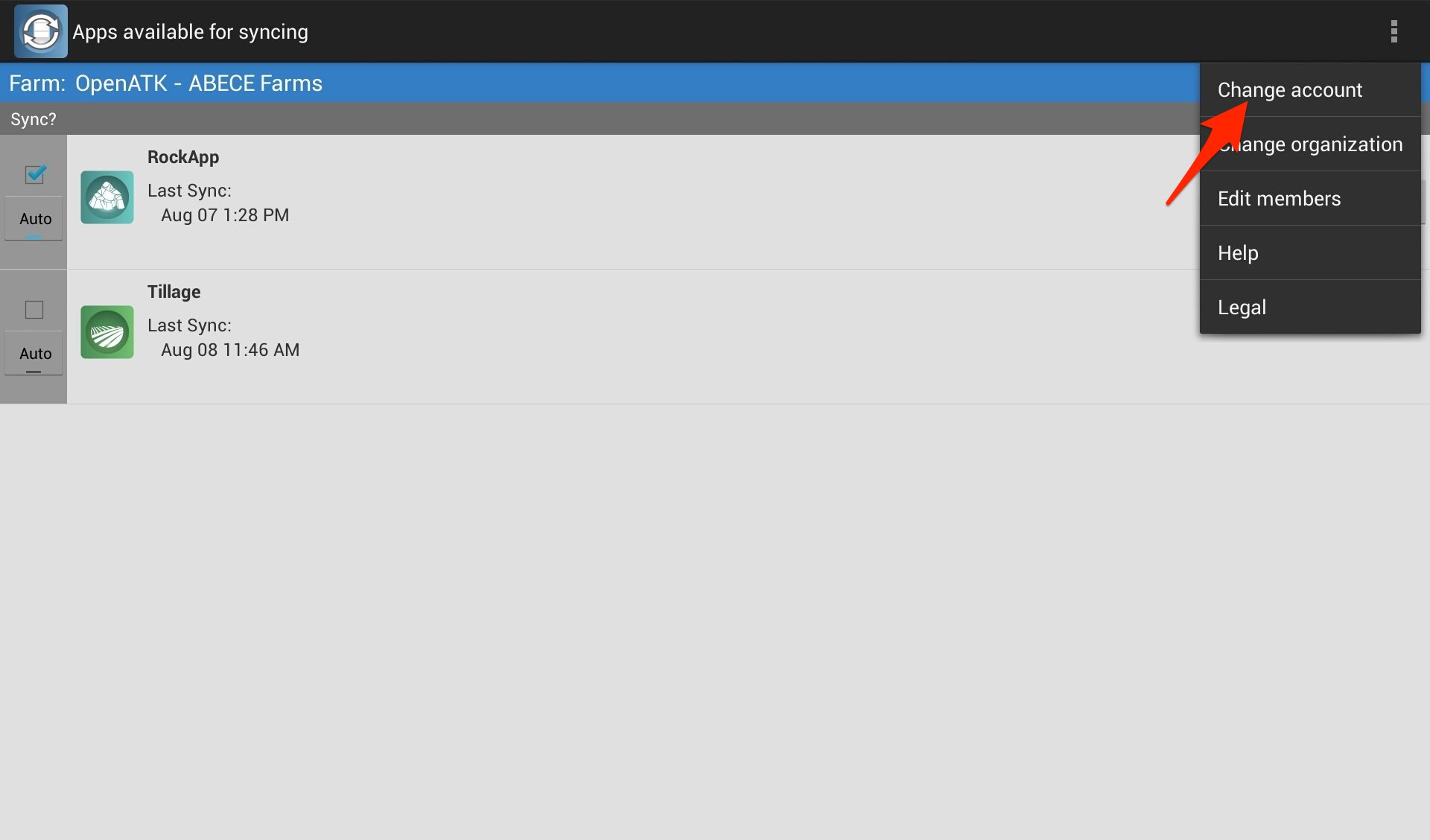
Find the option "Change account" on the overflow list.
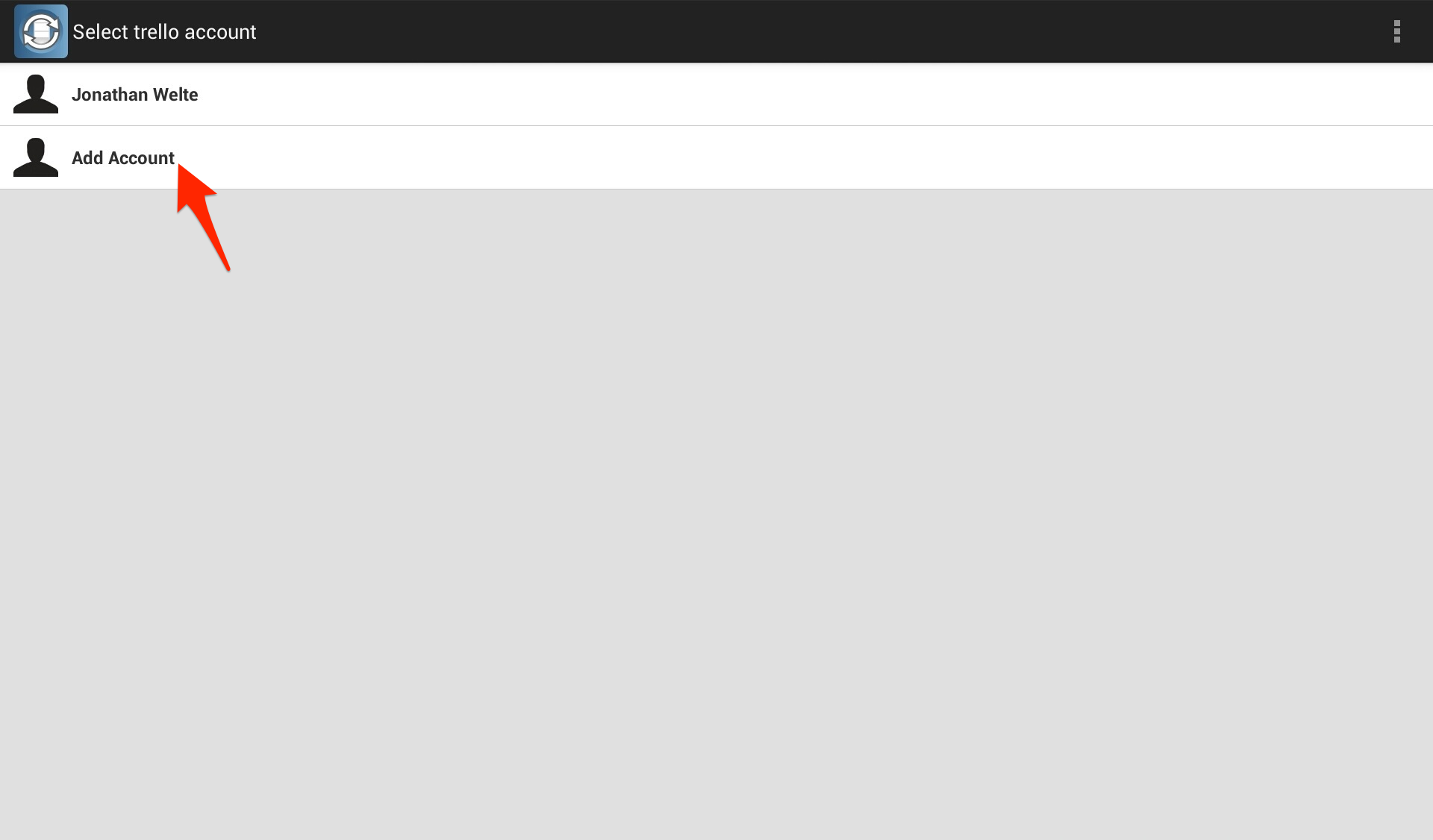
The account currently signed in will be shown first. To change account, tap the row "Add Account".
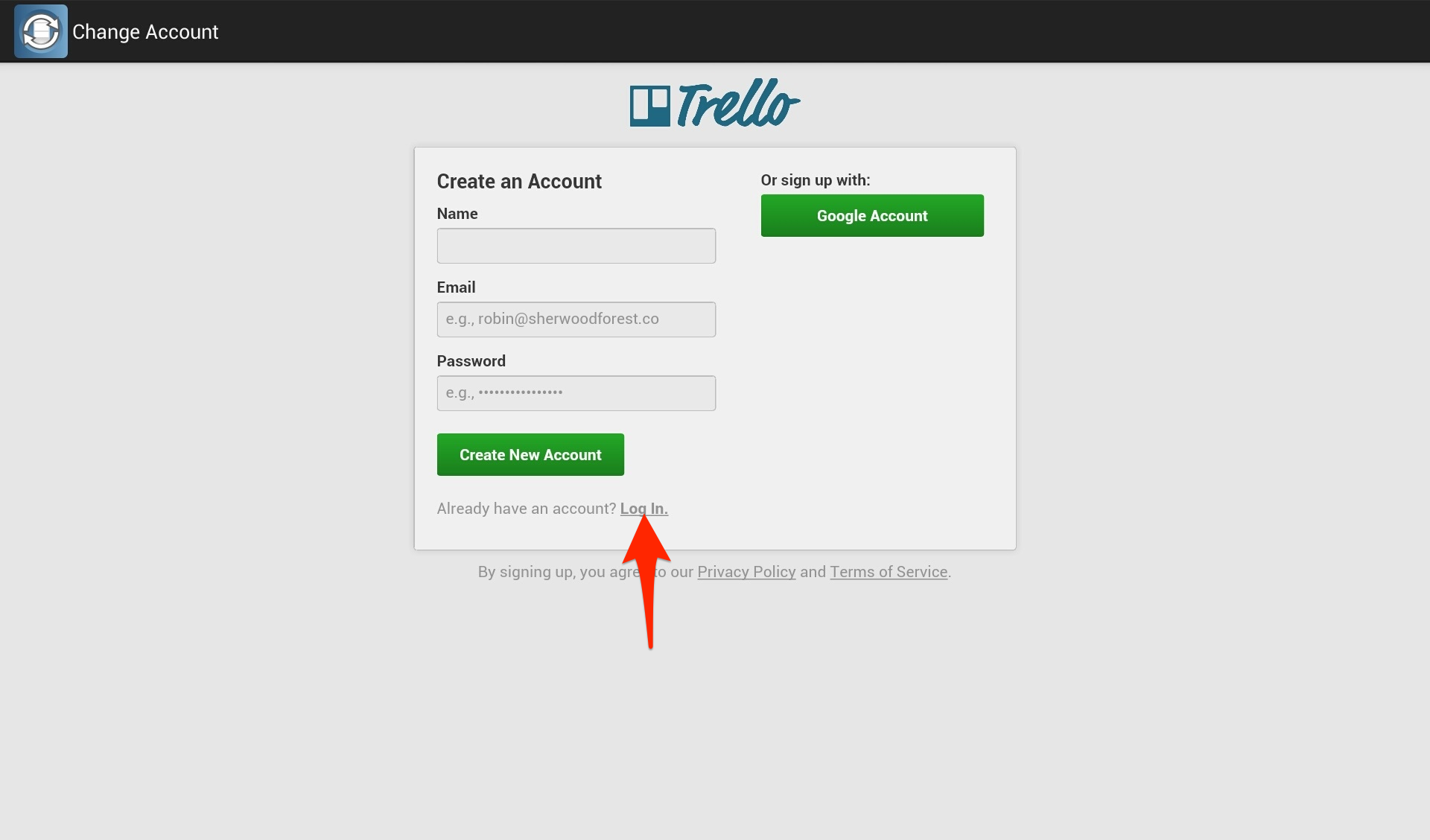
The Trello account screen will help set up a new account or log in. You can create a Trello account or use your Google account. If you already have an account, tap the very small, hidden "Log In" link. You can log in using a Trello account or a Google account.