Editing members
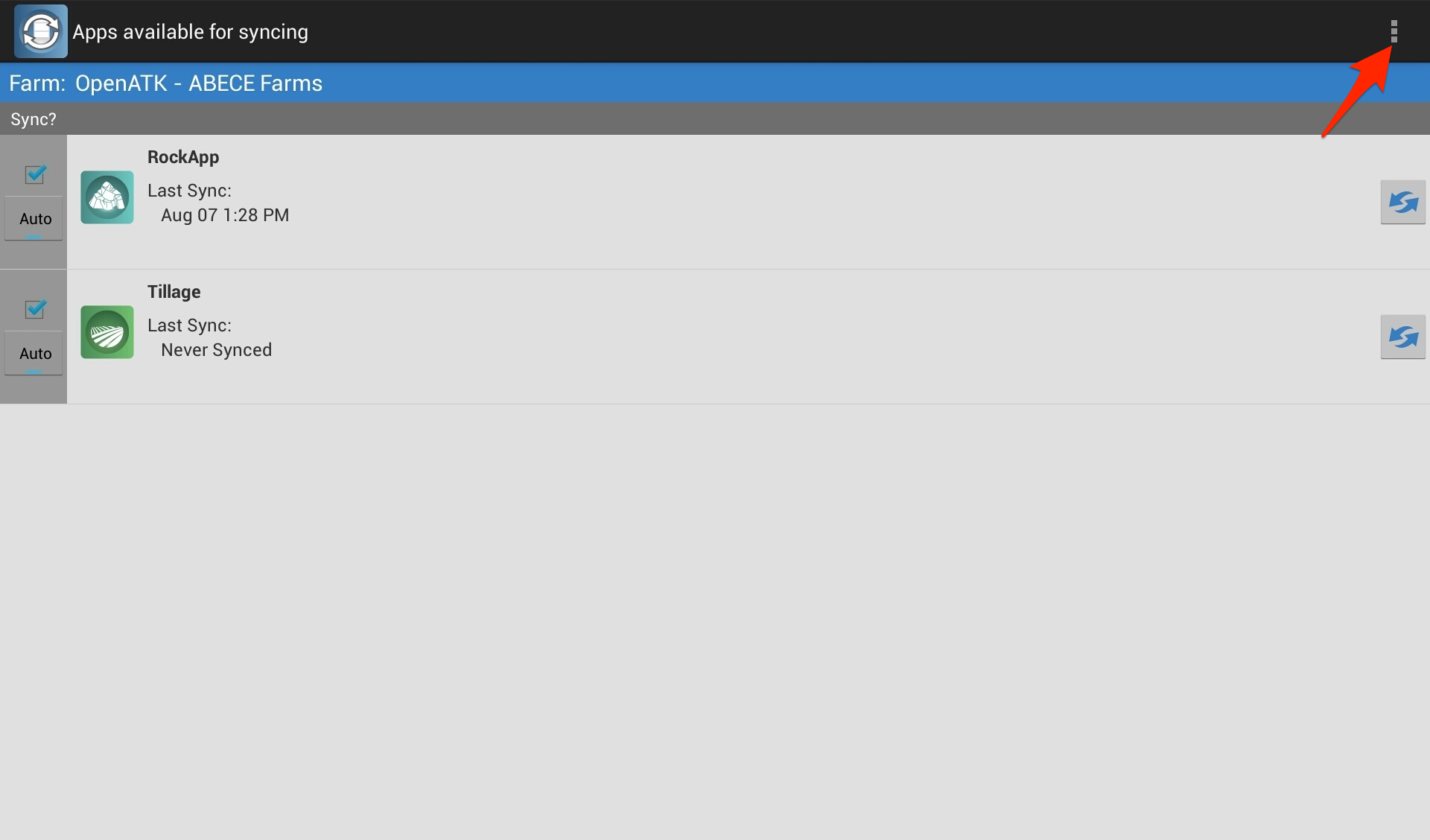
Tap the overflow icon on the right side of the action bar to find the settings.
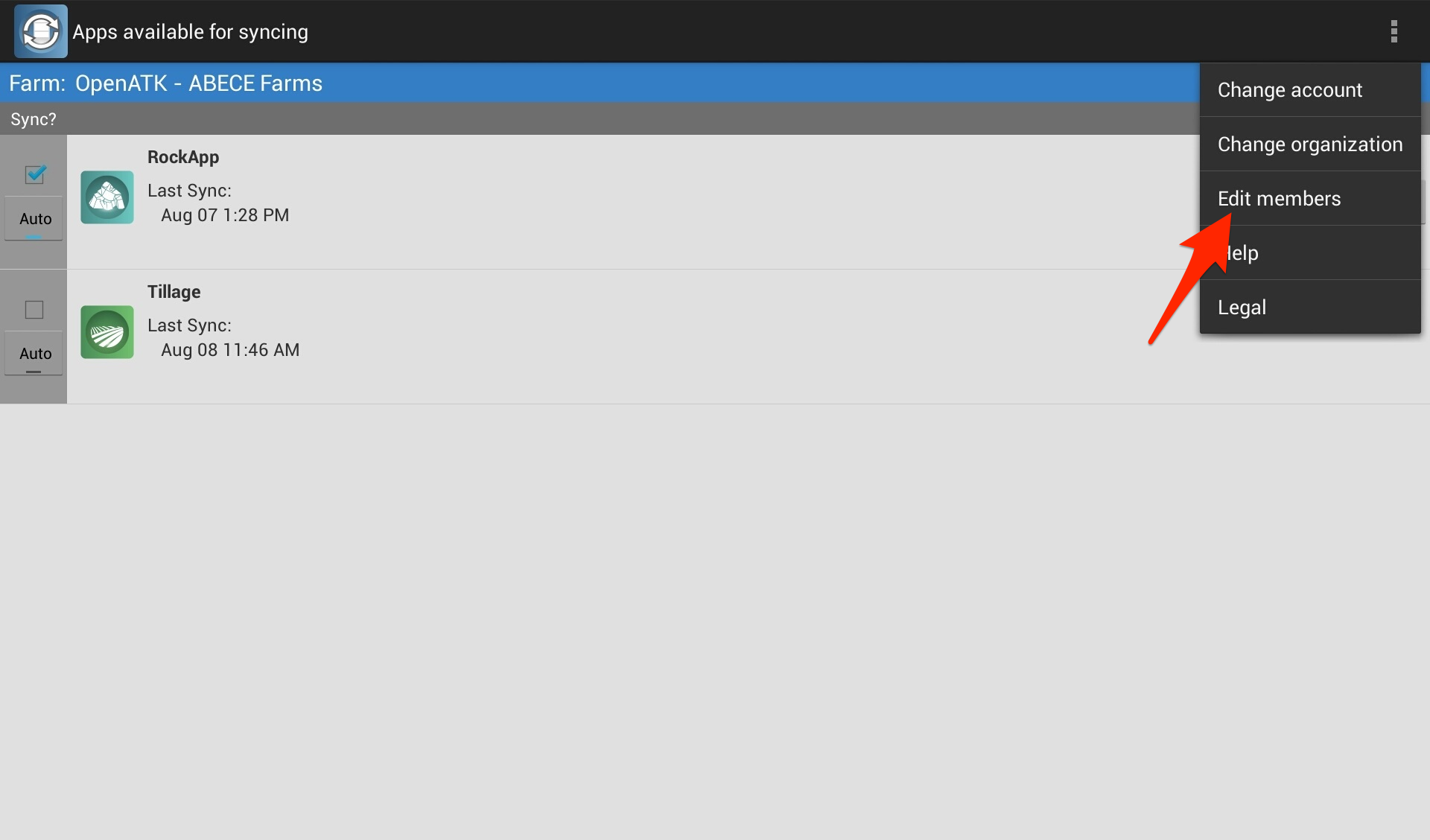
Find the option "Edit members" on the overflow list.
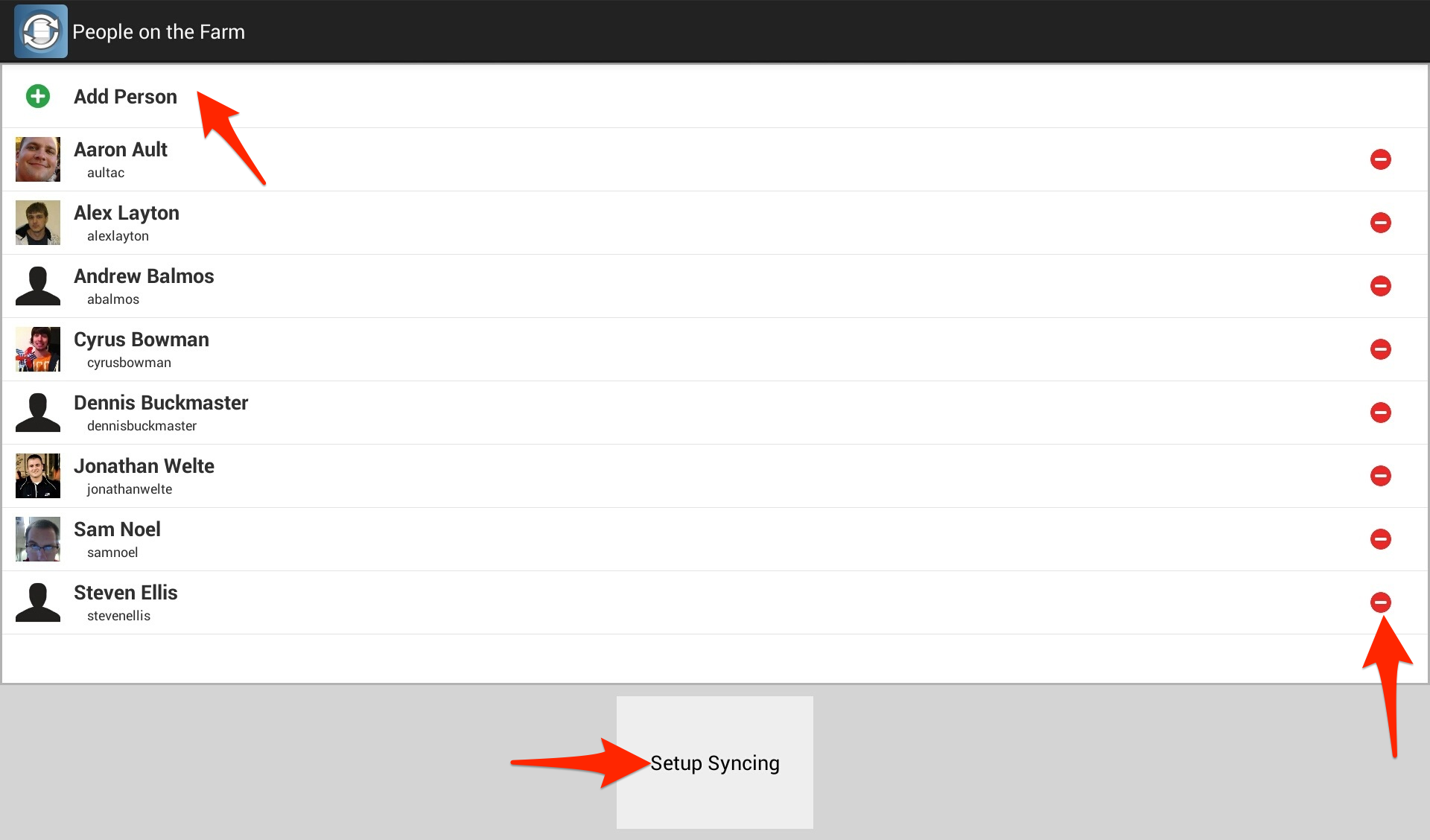
The app shows you all the members currently in your organization. You can remove members by tapping the red minus icon next to the correct member, or add a member by tapping the icon for "Add Person". When you're done, tap the button for "Setup Syncing" to pick which apps you want to sync to trello.
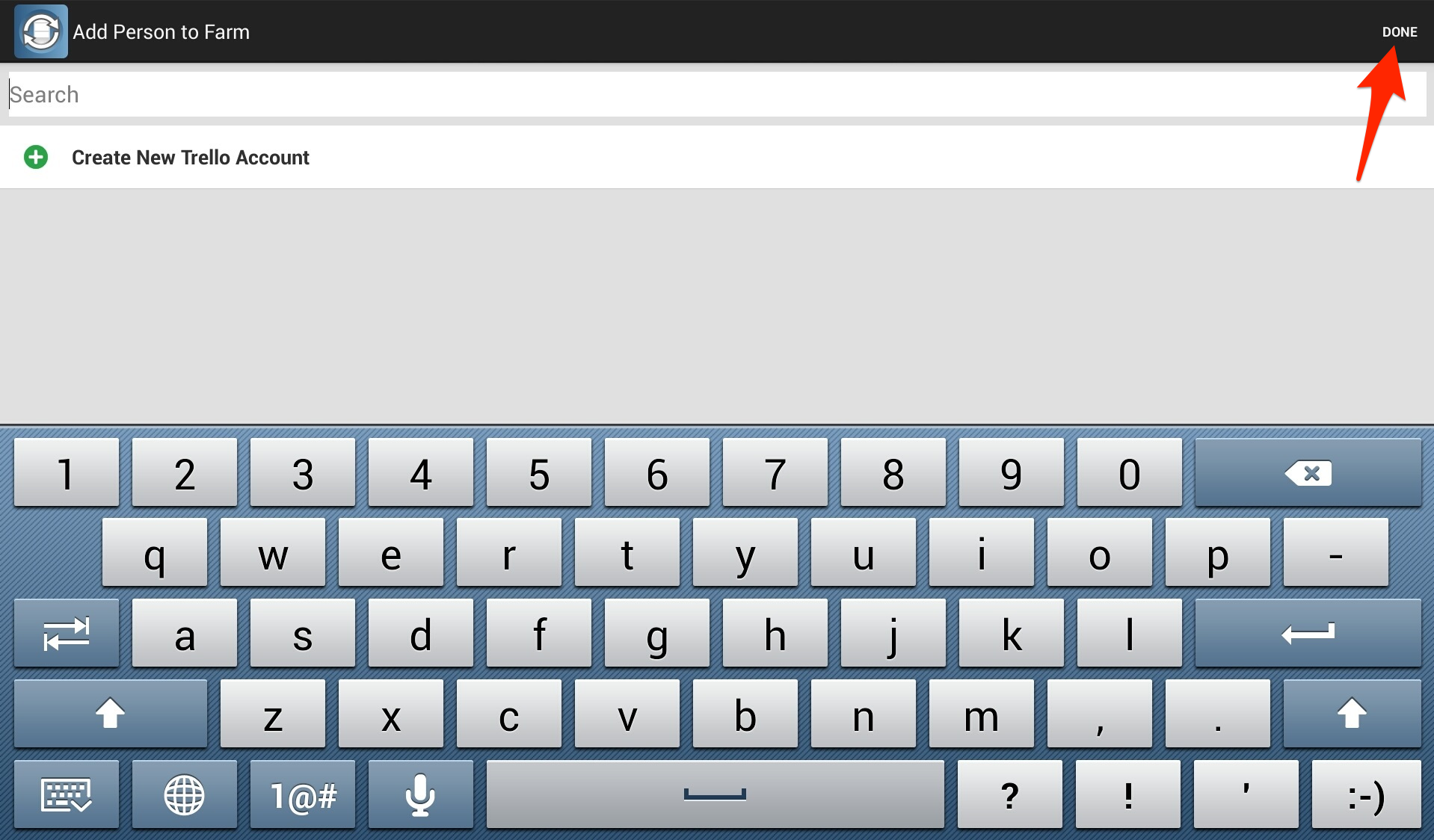
You can search for member accounts or create a new Trello account. Tap "Done" in the top right to return to the list of members.